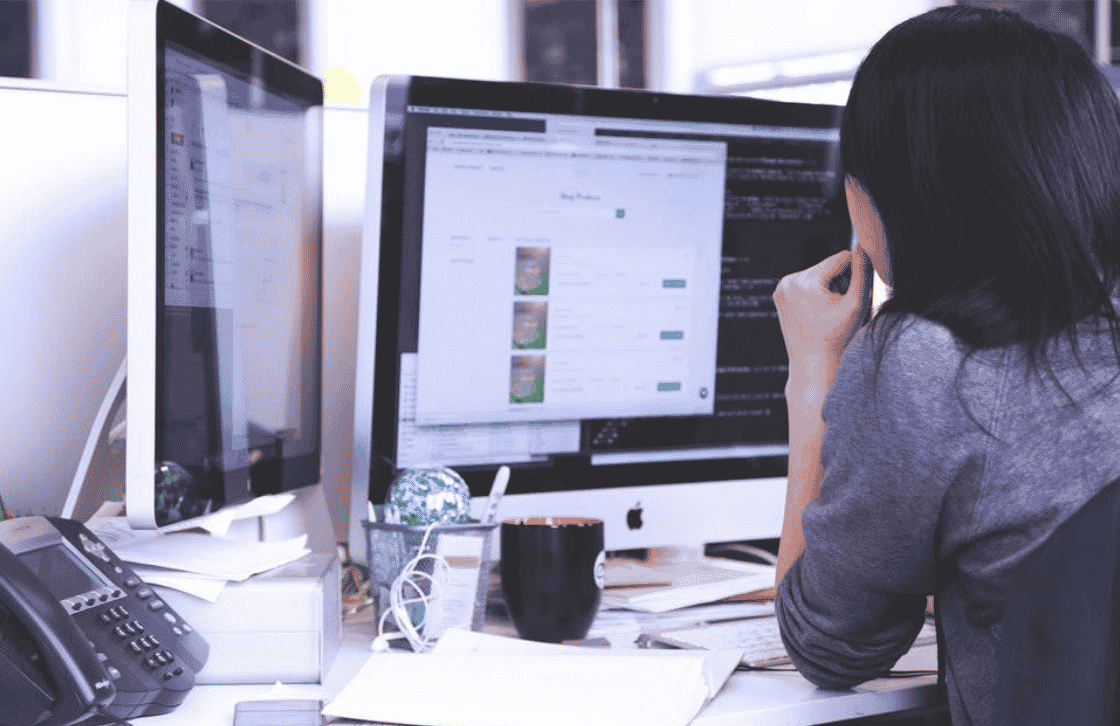Be More Productive This Spring By Becoming an Organizing Machine
March 20, 2012
By clearing the clutter off of your desk you also clear the cobwebs out of your mind. Here are 4 easy to follow steps that will help you be more productive.
1) Prioritize Your To-dos
Tasks always have a way of piling up. That’s ok… it happens to all of us. Fortunately, we can use the simple “80/20 rule” to cut that pile down to size in no time.
- Rank your clients by profits. If you’re like most companies, you’ll see 20% of your clients/customers provide 80% of the profits.
- You guessed it – tackle those priorities first. You will feel better for taking control of that stack of projects, and by going after the top 20%, your bottom line will thank you as well.
- Using a cloud service like Basecamp makes it easy for you to make multiple to-do lists by client or project, and keep track of important due dates.
2) Plan Your Day
Prioritizing is just one of the keys to getting things done like power producers. Planning your day frees your mind to focus on the task at hand.
- Block out times during your day for specific tasks and more will be accomplished.
- Be realistic about how long things take: you will be more relaxed, and procrastination will disappear.
- For those on the go, Todoist and Wunderlist are both useful task management services with mobile apps that allow you to access and update on the go via your smartphone (on or offline) as well as in a variety of browsers.
3) Get A Head Start On Tomorrow’s Work
At the end of each day write the next day’s schedule. You can do this at the beginning of the week, but chances are that grand plan will be dismantled by the second day. At the end of this day you know what to anticipate based on what did or did not get completed.
4) Be Careful With Delegation
Are you assigning it to the right person, or are you giving tasks to someone else will delegate for you? Simply handing assignments down the line can lead to issues later. If the person is not familiar with the client or project thus far this could create more confusion than help your business. Web-based software like Basecamp and Todoist let you easily assign tasks, collaborate, share files and calendars across everyone’s communication devices.
HOW TO IMPLEMENT TODAY
Prioritize |
Plan Your Day |
Get a Jump on Tomorrow |
Make Delegation Easier |
|
ToDoist |
TimeTrade |
Orchestra |
Basecamp |
|
GQueues |
GQueues |
Flow |
Asana |
|
Asana |
Wunderlist |
Flow |
|
|
Wunderlist |
|||
|
Basecamp |
|||
|
Flow |
The ToDoist task management system synchronizes with everything you use to run a business from your smartphone to Chrome and Firefox browsers. This system integrates with your email and helps organize and prioritize tasks by nesting and color-coding. This product works best as a personal task management system for CEOs or managers. Cost: Free
GQueues is great for those who are Google devotees. This task management system integrates right into your iGoogle homepage, Calendar, etc. It lets you create Smart Queues for specific work projects and deadlines, subtasks for larger actions and has a mobile version that works offline. Cost: Free for GQueues Lite or $25 a year for a regular subscription.
Asana is another great task manager that you can sign up through a Google account or you can create one for free. It allows you to see your employee’s tasks and priorities so you can ensure that you and everyone else is on the right track. Due dates can sync up to Google Calendar, iCal and Microsoft Outlook. Additionally, it allows you to notify others of the projects or actions that you feel are priority. If you add a coworker to a task it will get them up to speed on any background needed, so delegation issues can be alleviated. Cost: Free
The Wunderlist app works to keep all your tasks and lists synced across the following platforms: iPhone, iPad, Android, Windows and Mac OSX. Lists and to-do actions can be shared with colleagues through email or by sharing your items. This interface is relatively simple and the main focus is on creating lists and tasks that can be shared across a variety of platforms. Cost: Free
BaseCamp is perhaps the ultimate task manager, delegator, day planner on the market. This service lets you make lists and to-do items for each client and further organize to-dos by specific project phases. Action Items can easily be assigned to your team and due dates are set on a calendar easily viewed by both your company and clients. Files can be shared and progress reports sent to you every morning. The message system allows you to have a back and forth dialogue with coworkers or clients regarding specific tasks, which can be made public or private at your discretion. Cost: Starts at $20 a month.
Flow is a Mac style interface that allows you to work and coordinate your daily to-dos and delegate from anywhere, be it your iPhone, email or browser without having to sync up. Cost: Free 2 week trial, $9.99 month or other discount plans available depending on number of users.
TimeTrade: This product helps you plan your day better when you know what times are available to get down to business. It’s excellent for businesses and their CEOs to organize themselves month-to-month and week-to-week. Simply upload your calendar to the system and you will never have to worry about double booking again. When you need to make appointments with clients, customers or co-workers send them your calendar and they can fill themselves in the free slots. Cost: Pricing plans available
Orchestra (like the name) helps orchestrate your work throughout the day. It allows you access to anything whenever and wherever you need it. With the Orchestra web app you can encapsulate tasks; review business updates and chat with people you need to reach right away. All these actions can be completed on the go through your phone, and when you’re back in the office simply get the web app and everything will sync up and be ready to go. Cost: Free