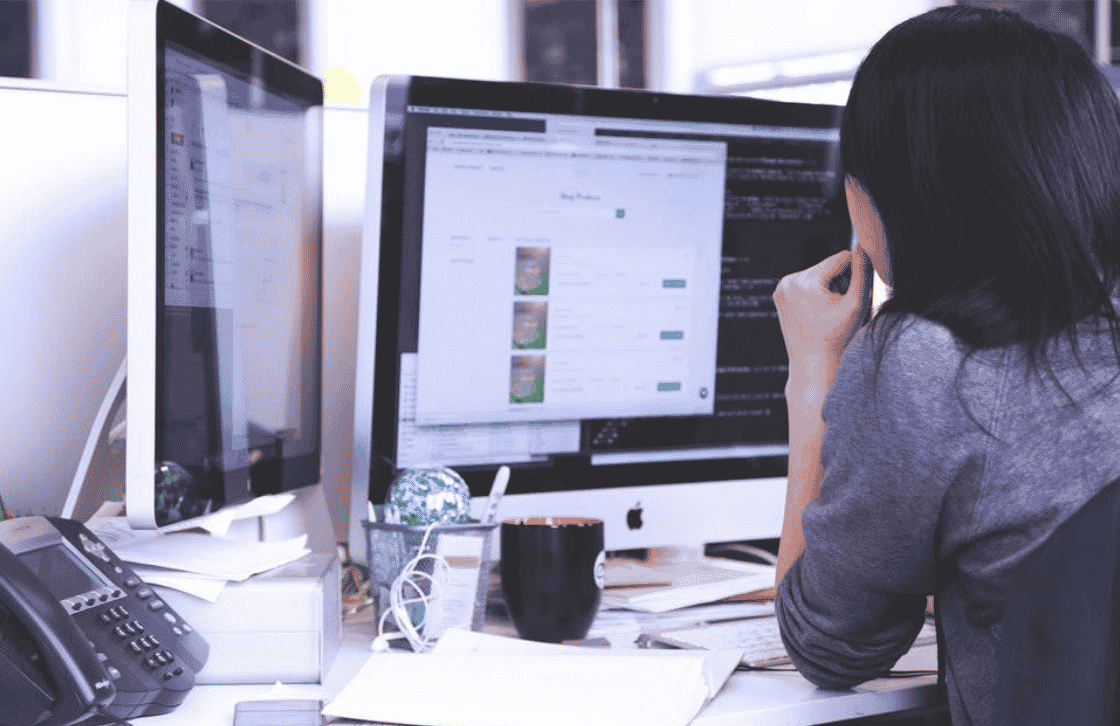How to set up a Small Business Website with WordPress
January 11, 2012
I’ve recently had the opportunity to work on a project for a small business, setting up the website with WordPress and then installing an E-Commerce shopping cart to go along with it.
What a learning experience it has been!
Below you will find out the basics to getting started creating a business website with WordPress.
- Acquire your Domain Name and get set up with your hosting service.
There are a ton of hosting services and domain services. Read reviews and don’t forget to check on the options available to you, such as the choice to have a Linux/PHP web server or a Windows server. For instance, when you set up a hosting service if you get the choice between a Linux PHP set up versus a Windows Environment, go with Linux PHP. A Linux/PHP web server is required for a WordPress Installation. - Purchase an E-Commerce WordPress Theme. For the low cost of $40 you can get an e-commerce theme for your WordPress installation. This will cut down on the amount time you have to put into designing and building your online store. I recommend reviewing the themes produced by Themeforest.
- Set up your Payment options (such as: Google Checkout and Paypal). You will want to give your customers as many payment options as possible. Paypal is one of the most popular payment sites, but also gaining in popularity is Google Checkout. Both services can be implemented into most e-commerce themes. You may have a Google account or Paypal account already. If so then you will be able to upgrade your account(s) to include merchant services.
- Brand your site – To me, the best part about setting up your own website is designing it exactly the as you see fit. This can be from a simple logo design to site wide calls-to-action. Your logo should be clean and professional, shy away from clip-art at all costs. Also shy away from using stock images and use real pictures whenever possible. Only resort to stock images when absolutely necessary and always make sure you have the proper permissions when using third-party properties.
- Set up your Products – Setting up products is pretty easy but you’ll want to be as thorough as possible by having all of your important information handy such as cost, tax (if applicable) shipping costs as well as your product descriptions. This is where you’ll upload product pictures for thumbnails. You will have the opportunity to adjust product supply, on sale costs and much more.
- Set up Pages – Create new pages for static information such as; an about us page, contact us pages, thank you pages, newsletter sign up, FAQ’s, etc. Check out your competition. What pages do they have and what kind of information do they provide? These are important steps when setting up your pages. The better your information the more trust. Trust is good.
- Set up SEO (Search Engine Optimization) – You can have the most beautiful website and the coolest products on the planet, but unless you have some proper SEO set up for the site nobody will ever see it. Make sure to download any one of the SEO plugins for WordPress. Not only will you be able to add keywords and Meta descriptions for pages and posts, but also for your products.
- Set up Google Analytics – Adding tracking code to your site will help increase visitor flow to your site by allowing you to see and adapt to visitor interaction. You can see how many new visitors you’ve had, what pages are most visited, locations and much more. Google Analytics is a must for any business website.