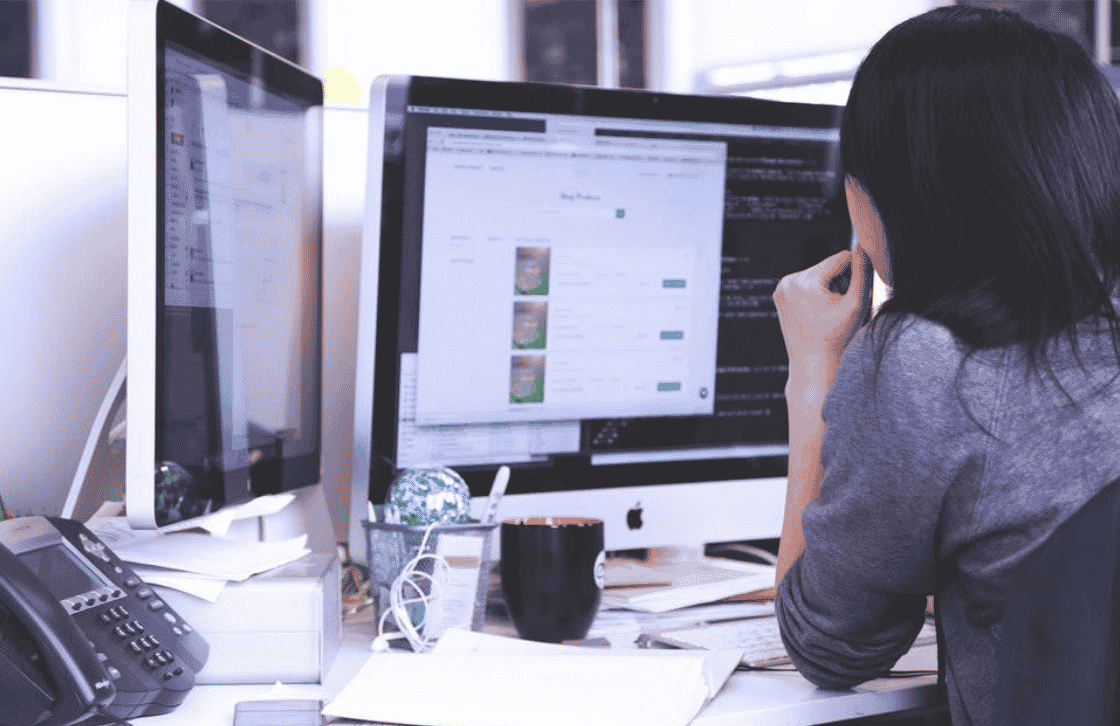So, You Have WordPress Installed…Now What?
August 11, 2011
My Top Five Favorite WordPress Plugins after the initial install.
I’ve been lucky enough over the last few years to get my hands dirty with several web content management systems. We dabble in Dot Net Nuke, Efusion and WordPress. WordPress is of course one of the most flexible blogging platforms around with tons and tons of open source support.
I always tend to install the following five plugins with each new WordPress install. If you don’t already use them on your WordPress sites definitely give them a try.
In no particular order:
- All in one SEO Pack – If people can’t find your site then what’s the point to begin with? This plug-in handles everything you could want in an SEO pack. On each post you’ll be able to add the title, descriptions, keywords as well as the ability to change any number of plug-in settings. The plug-in also has site wide SEO settings.
Read more about the All in one SEO Pack - NextGEN Gallery – We love images. No matter how great the copy is you’re going to want some snazzy images to spice things up. NextGEN Gallery works great out of the box and uploading new galleries, photos and manipulating images is intuitive. Some of the cooler features include embedding not just images, but slideshows and custom image galleries.
Read more about the NextGEN Gallery - Call To Action Plug-in – This could be my new favorite plug-in. As a B2B company we thrive on calls-to-action. An eye catching button in the right place at the right time can really help increase site interaction. This particular plug-in lets you build any number of calls-to-actions within the plug-in. What’s even better is that you can put a different call-to-action on each post. It has its limitations but creating a quick action takes only a few minutes.
Read more about the Call to Action Plug-in - WP Limit Posts Automatically – When I first started using WordPress this was one of the first plugins I actively used. It allows you to control how your posts show up on the home page of your blog. Normally we don’t like to have the entire post show so this plug-in lets you limit by letter, word count or paragraph. Not only that but you can apply the same practice to categories, archive and search results.
Read more about the WP Limit Posts Automatically - ShareThis – Social Marketing is obviously one of the best and cheapest way to get people to your site and to interact with it. ShareThis is just one of many social media plugins that give you the ability to add social media links to each post and page. Don’t hesitate to try any number of the great social media widgets for your sidebars, as well.
Read more about ShareThis and other Social Media Plug-ins
Do you have any favorite plugins you just have to install on your fresh WordPress site? If so, please let us know!
There are so many WordPress Plugins out there that I will be creating another list of essential plugins for any blog. These plugins will consist of backup systems, spam blockers and analytics.