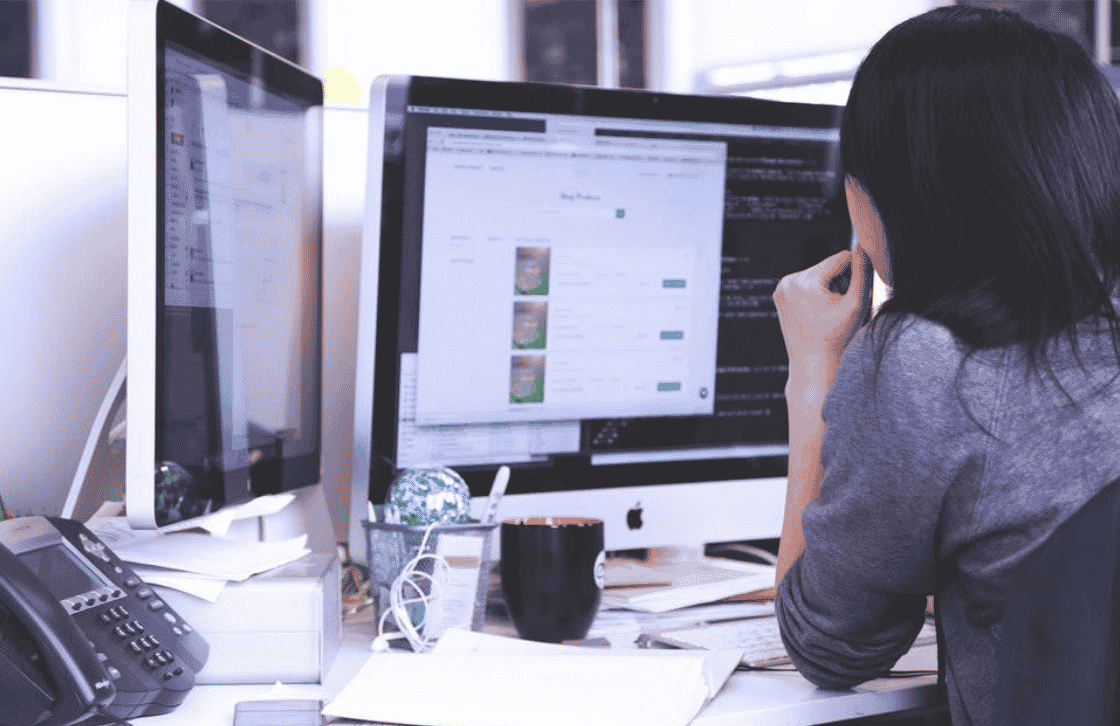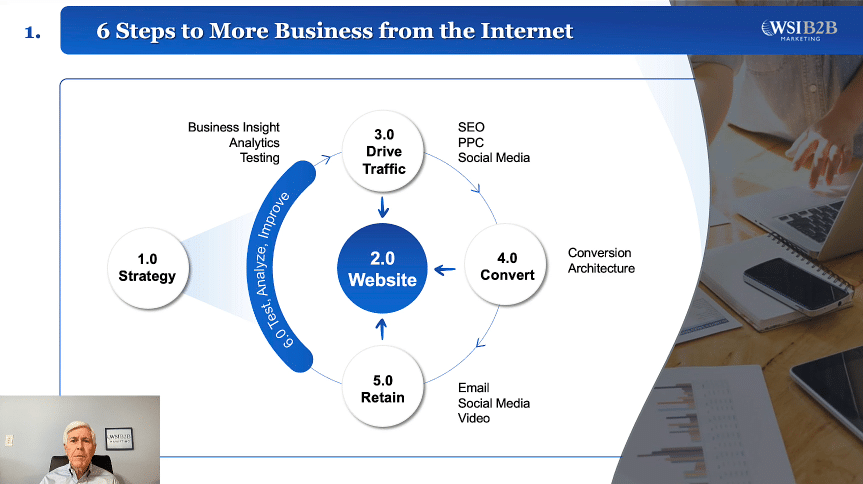Working from home – how a computer geek made the transition from one side to the other.
December 10, 2009
<p>It’s a life many can only dream of: working from home. It sounds so good when you say it out loud, “I work from home”. You can see it in the faces of strangers. They’re normally skeptical. Once I explain that I actually work for a reputable company with other employees and a real boss developing web pages and internet marketing that skepticism normally turns to envy.</p><p><!–mep-nl–><!–mep-nl–>Who can blame them? The freedoms that come with working from home are too many to count. But there are some pitfalls too. Things you may never think about. I learned the hard way that working from home takes some getting used to. Long ago in a land far, far away I was your average workplace/office/cubicle type of web guy. My supervisor could come down to the office at any time to make sure I was pumping out some delicious code. I could jump up from my desk for a quick run to a work buddy’s office to crack a joke or see what kind of treats were in the break room then scurry back into the office for more coding.</p><p><!–mep-nl–><!–mep-nl–>Being a very social person, this was actually a small joy that I took for granted.</p><p><!–mep-nl–><!–mep-nl–>A year and a half later and you’ll find me in my home office with two small dogs running around begging for attention, my cell phone by my side and my communications program, Skype, persistently on. How did I make the transition? How do I meet my work goals while not letting important tasks slip into nothingness? It’s tough and it’s a constant struggle to stay motivated, focused and productive.</p><p><!–mep-nl–><!–mep-nl–>However, I’m getting better and better at my job, working from home and maintaining some aspects of a social life.</p><p><!–mep-nl–><!–mep-nl–>Here’s how I do it.</p><!–mep-nl–><h2><strong>Things to help you get focused and motivated for a productive day at work:</strong></h2><!–mep-nl–><ul><!–mep-nl–><!–mep-tab–><li><strong>Start your day at the same time every day.</strong>This is invaluable. You want a schedule that works not only for you, but your fellow employees as well. I find daily meetings are a must and helps get me straight on goals and deadlines for the week.</li><!–mep-nl–><!–mep-tab–><li><strong>Take care of those personal things first.</strong>I always wake up about 30-45 minutes before my daily meetings. I get the dogs taken care of, morning emails both personal and work related out of the way. It gets the mental blood flowing.</li><!–mep-nl–><!–mep-tab–><li><strong>Get Dressed:</strong>No undies! Get yourself dressed, man! Heaven forbid you have an emergency video conference and you are wearing your whitie tighties. I think you get the picture.</li><!–mep-nl–><!–mep-tab–><li><strong>Work Area:</strong>Your work area should be clean with all of your necessary tools for the day within reach. Printer, check. Headset, check. Diet Sunkist, check!</li><!–mep-nl–></ul><!–mep-nl–><ul><!–mep-nl–><!–mep-tab–><li><strong>Prepare yourself: </strong>Prepare yourself for the start of the day by having any notes, pens/pencils handy for jotting down to-do’s. If you use some type of software for typing up your to-do’s and notes, even better. If you are anything like me you could have any number of projects going on at the same time. Write down not only what you need to do but things you’ve already done. . All those little things can be hard to remember at the end of the day.</li><!–mep-nl–><!–mep-tab–><li><strong>Take breaks:</strong>Working from home is totally different than being in an office. Make sure you get up and stretch, check on the dogs/kids, check the mail outside or wash a load of clothes. However, I don’t recommend turning on the TV. No movies! These can completely take you out of the game for the day. Stay focused! If your wife is home for the day watching Dr. Phil and reruns of Intervention, simply put on your headset and listen to some upbeat and motivating music. I highly recommend some bluegrass. The Avett Brothers and Old Crow Medicine Show come to mind.</li><!–mep-nl–><!–mep-tab–><li><strong>Most importantly, keep up with your work:</strong>I mentioned this before but cannot stress it enough: have your note taking tools handy and use them often! Write down everything you do. This makes it so much easier when someone asks you if a project is finished and you don’t have to say, “ummm, I’ll get back with you about that”. Yes guys, I’m getting better! Don’t be afraid of lists. Lists are your friends.</li><!–mep-nl–></ul><!–mep-nl–>————————————-<!–mep-nl–><h2><strong>Tools of the trade:</strong></h2><!–mep-nl–><p>Mainly, this is for web developers but any work from home person could use a number of these tools to help keeping productive and sane all at the same time.</p><!–mep-nl–><ul><!–mep-nl–><!–mep-tab–><li><strong>Laptop or PC: </strong>This is an obvious must, so why mention it? I’m old school and use a PC when I should probably be using a laptop simply for the ability to travel with it. As it stands I make use of my wife’s laptop when we travel though it’s starting to show its wear and tear. Like most folks, I have to wait till I can afford something worthwhile but until then I use a self-built PC with enough power to handle my graphics programs and lots of open programs at the same time. This is a must in a graphics heavy industry.</li><!–mep-nl–><!–mep-tab–><li><strong>Software for web development:</strong>Any web developer uses a set of software for graphics, editing code, FTPing files, etc. Personally, I use <a href=”http://www.adobe.com/in/products/dreamweaver.html” rel=”nofollow”>Dreamweaver</a> for all my code writing/editing as well as FTPing the files I need. I also use <a href=”http://www.adobe.com/products/photoshop/family/prosolutions/?sdid=EPLMI” rel=”nofollow”>Adobe Photoshop</a>. It isn’t cheap but if you can purchase a copy then you’ll learn the wonders of this bit of software. These two programs are constantly open on my computer. I use them every day without question. You can’t go wrong with Microsoft Office either. Microsoft Word is handy to convert my documents to PDF’s for web downloads. Outlook is great to handle all my emails and I commonly use Excel to maintain my weekly hours and to tally totals. Some people may opt for time-keeping software for those with more stringent work from home rules.</li><!–mep-nl–></ul><!–mep-nl–><ul><!–mep-nl–><!–mep-tab–><li><strong>Communications software: </strong><!–mep-nl–><ul><!–mep-nl–><!–mep-tab–><li><a href=”http://www.skype.com/” rel=”nofollow”>Skype</a>: I have discovered the joys of Skype and all its uses. This is another program that is constantly open as I mentioned before. It is my main connection with those I work with. It can act as a simple chat texting device, for video conferencing and it even allows you to send files to those you’re chatting with. I can’t recommend this program enough. Most of my one-on-one discussions are handled through Skype.</li><!–mep-nl–><!–mep-tab–><li><a href=”http://www.gotomeeting.com/” rel=”nofollow”>Go-To-Meeting</a>: For the larger meetings, we tend to use Go-To-Meeting. This is online software that allows multiple people to conference in, share desktop screens for presentations, video conferencing, audio conferencing, etc. We’ve tried other programs of a similar nature but we keep coming back to Go-To-Meeting.</li><!–mep-nl–></ul><!–mep-nl–></li><!–mep-nl–><!–mep-tab–><li><strong>Other things that I rely on daily: </strong><!–mep-nl–><ul><!–mep-nl–><!–mep-tab–><li><strong>Cell phone with email</strong> (this has proved invaluable to me). Getting emails on the road has helped me prepare for when I can get the chance to use a computer.</li><!–mep-nl–><!–mep-tab–><li>For conferencing/meeting from home at the computer, a <strong>microphone headset</strong> is essential. This does two things.<!–mep-nl–><ul><!–mep-nl–><!–mep-tab–><li>One, it doesn’t create an “echo” when chatting with other folks. Having speakers and a regular microphone can cause interference and the echoing when you talk. This is terribly annoying and is easily remedied with a $20 headset.</li><!–mep-nl–><!–mep-tab–><li>The other thing it helps is preventing my wife from hearing all the nerdy stuff we talk about. Of course, she can hear me in all my nerdiness, but no reason to make her suffer through a web design meeting if I can help it.</li><!–mep-nl–></ul><!–mep-nl–></li><!–mep-nl–></ul><!–mep-nl–></li><!–mep-nl–></ul>